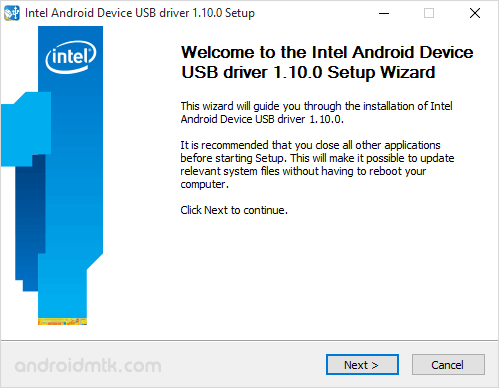Intel Android USB Driver
On this page, we have managed to share the official Intel Android USB Driver
Intel Android USB Driver helps you to connect your Android Smartphone and Tablets to the Windows Computer and transfer data between the device and the computer.
It also allows you to Flash Android Stock Firmware on your Android Device using the preloader drivers. Here on this page, we have shared the official Android USB Driver for all android devices.
In this post, you will find the official link to Download Intel Android Driver v1.10.0 for windows 64 and 86 bit on your computer. The Driver shares in a zip package, which contains the Driver and How-to install Manuals.
Download Intel Android USB Driver (all versions)
Features of Intel Android USB Driver
Small Size and Auto Installer:
The size of the driver package is approximately 9 MB only and comes as an installer application. Download the driver package and open it, and follow the screen instructions to install it on the computer.
For Intel Atom Processor Only:
Intel Android USB Driver works only for the Android devices running on the Intel Atom processor. It will not work on devices having other chipsets than the Intel Atom processor.
Supports Windows Computer:
Intel Android USB Drivers is only available for Windows Computer. With the support to Windows XP, Windows Vista, Windows 7, Windows 8, Windows 8.1, and Windows 10. There is no official Intel Android Driver for Linux and Mac Computer.
Download Intel Android USB Driver
Intel Android Driver is compatible with all versions of Windows OS, including Windows XP to Windows 11 (x32 or x64 bit). If in case you were looking for the latest version of the Intel Android Driver, then use the following links to get it on your computer:
v1.10.0: Intel_Android_Driver_Setup_1.10.0.zip – Latest
[#] Driver Signature Error: If you are facing Driver Signature Error while installing the USB Driver, then head over to How to Fix Driver Signature Error page.
That’s all the tutorial on download Intel Android USB Driver for the Windows procedure. If there is a problem or an error, you can keep in touch with us through the Contact menu at the bottom of this page. Support us and share it with anyone who needs it so we can continue to support you.